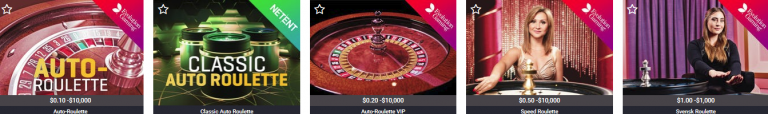World Match – French Roulette
French Roulette
Play the free demo game of French Roulette at World Match along with their French Roulette Privee and French Roulette Pro games.
WM French Roulette Rules
GENERAL GAME RULES
The French Roulette consists of a wheel split into 37 sectors numbered from 1 to 36 and alternately colored in red and black, plus 0 (zero) green colored.
The roulette is rotated in the opposite direction to the launch of the ball that, stopping in one of the numbered sectors, determines the winning number.
Bets can be outside or inside the table numbers layout.
Outside bets:
Rouge / Noir (Red or Black).
Pair / Impair (Even or Odd).
Manque (from 1 to 18).
Passe (from 19 to 36).
Première P12 (first dozen from 1 to 12).
Milieu M12 (second dozen from 13 to 24).
Dernière D12 (third dozen from 25 to 36).
Colonne (first column of 34, second column of 35, third column of 36).
Inside bets:
Plein (Straight, a single number bet).
Cheval (Split, a bet on two adjoining numbers, either vertically or horizontally).
Transversale Pleine (Street, a bet on three numbers on a single horizontal line).
Carré (Corner, a bet on four numbers in a square layout).
Transversale Simple (Six Line, a bet on two adjoining Streets).
Quatre Premier (First Four, a bet on 0, 1, 2, 3).
The French Roulette offers the possibility to do different types of announced bets:
Voisins du zéro (Neighbors of Zero, bet on the series 22, 18, 29, 7, 28, 12, 35, 3, 26, 0, 32, 15, 19, 4, 21, 2, 25).
Jeu zéro (Zero Game, bet on seven contiguous numbers on the wheel 12, 35, 3, 26, 0, 32, 15).
Le tiers du cylindre (Thirds of the wheel, bet on series 27, 13, 36, 11, 30, 8, 23, 10, 5, 24, 16, 33).
Orphelins (Orphans, bet on eight numbers which follow each other on the wheel and are grouped in two segments 1, 20, 14, 31, 9 e 17, 34, 6).
Finale (Final, bet on a series numbers having the last digit in common; ex: final 3 on 3, 13, 23, 33).
Nassa (Nassa, bet covering eight numbers Neighbors of zero; Straight 26 and 19 plus Split 0-3, 12-15, 32-35).
GAME TOOLBAR
French Roulette is played using the toolbar controls described below.
The game toolbar consists of playing buttons, of game icons to change settings or to access extra features and of a "dot matrix" message area that shows tooltips and game messages.
The toolbar also offers the possibility to use shortcuts on the keyboard.
TOOLBAR CONTROLS
-
- ► Play
Starts the game after putting chips on the table.
Message: Play
Keyboard shortcut: Spacebar
- ► Play
-
- ►► Fast Play
Starts the game with the bet level and number of lines set, speeding up the gaming because the Stop is executed automatically.
Message: Fast Play
Note: Fast Play can be enabled or disabled by pressing for over a second the left mouse button on Play (enable) or Fast Play (disable) buttons.
- ►► Fast Play
-
- Autoplay
Sets the number of autoplay or wagers in succession to be executed automatically. To confirm the autoplay starting, it's necessary to press the Play button; the possible interruption is done by pressing Stop.
Message: Set autoplays – Autoplays set Z of W, wWhere Z and W are the number of autoplay set on the total available.
Keyboard shortcut: A, Pag Up, Pag Down
It's possible to automatically lock the Autoplay by setting the maximum values of Win > (winning greater than), Cash > (balance greater than), Cash < (balance minor than). To clear set values click Reset.
- Autoplay
-
- ▀ Stop
Interrupts the current Autoplay set.
Message: Stop
Keyboard shortcut: Spacebar
- ▀ Stop
-
- Rebet
Restores last bet.
Message: Restore previous bets
Keyboard shortcut: R
- Rebet
-
- Clear Bets
Removes chips from the table.
Message: Remove bets from table
Keyboard shortcut: R
- Clear Bets
Note :
-
- It's possible to recall a bet by clicking on the number drawn in the outcome numbers.
-
- +
Enables extra controls on the game.
Message: View extra functions
Keyboard shortcut: EExtra game controlsStandard Bets-
- Automatically puts chips to place the following standard bets
-
- Red Splits (9-12, 16-19, 18-21, 27-30)
-
- Black Splits (8-11, 10-13, 17-20, 26-29, 28-29, 28-31)
-
- Full Orphans (1, 6, 9, 14, 17, 20, 31, 34)
-
- Final 0 (0, 10, 20, 30)
-
- Final 1 (1, 11, 21, 31)
-
- Final 2 (2, 12, 22, 32)
-
- Final 3 (3, 13, 23, 33)
-
- Final 4 (4, 14, 24, 34)
-
- Final 5 (5, 15, 25, 35)
-
- Final 6 (6, 16, 26 ,36)
-
- Final 7 (7, 17, 27)
-
- Final 8 (8, 18, 28)
-
- Final 9 (9, 19, 29)
-
- Third section of the Wheel (5-8, 10-11, 13-16, 23-24, 27-30, 33-36)
-
- Snake Bet (1, 5, 9, 12, 14, 16, 19, 23, 27, 30, 32, 34)
User Bets
-
- By clicking on + it's possible to set and to save customized bets.
Statistical Data
-
- Clicking on the displayed data it's possible to set a new bet according to the statistical data recorded.
-
- 37 sectors (0 and from 1 to 36)
-
- Red / Black
-
- Even / Odd
-
- Manque / Passe
-
- Dozen (first dozen, second dozen, third dozen)
-
- Column (first column, second column, third column)
-
- Hots / Colds (Hot numbers with more frequent output / Cold numbers with less frequent output)
-
- It's possible to arrange data in the following ways:
-
-
- Wheel sequence.
- Cold / Hot numbers.
- Numeric sequence.
-
Reset
-
- button: reset already saved statistical data.
37
- button: displays latest 37 drawn numbers; if pressed again shows the total numbers drawn.
-
- –
Disables extra controls on the game.
Message: Hide extra functions
Keyboard shortcut: E
- +
-
- Fullscreen
Enables / Disables fullscreen game mode.
Message: Play in fullscreen / Play in a window
Keyboard shortcut: Z
- Fullscreen
-
- Exit
Closes the game. This function is available depending on Licensee settings.
Message: Close
Keyboard shortcut: Q
- Exit
-
- Social Networks Sharing
Captures the current screen image to share it on Social Networks.
By pressing the Social Networks button all available networks are being listed. Clicking on the preferred network the game forwards to the relevant login page for publishing the captured image on one’s own account.
Message: Share on Social Network
Keyboard shortcut: N (lists all available networks), F (Facebook), T (Twitter).
- Social Networks Sharing
-
- Information
Allows to enter the help section of the game. By clicking on the icon the following View Paytable, View Rules, View History icons are listed.
Message: Informations
Keyboard shortcut: IPaytable-
- Displays the paytable with the winning combinations.
-
- Message:
View the Paytable
-
- Keyboard shortcut:
P
Regole
-
- Opens a popup window with the game rules.
-
- Message:
View the rules
-
- Keyboard shortcut:
H
History
-
- Opens a popup window with the history of the wagers. This function is available only in real money game mode and after login.
-
- Message:
View game History
-
- Keyboard shortcut:
J
-
- Information
-
- Settings
Allows to modify the current game settings. By clicking on the icon, the Turn Music off/on, Edit Balance, Player Protection icons are being displayed.
Message: Edit settings
Keyboard shortcut: SMusic-
- Disables or enables the music audio theme.
-
- Message:
Turn music off / Turn music on
-
- Keyboard shortcut:
M
Edit balance
-
- Opens the private cashier of the user. This function is available depending on Licensee settings.
-
- Message:
Edit your balance
-
- Keyboard shortcut:
C
Protection settings
-
- Allows to set limits on wagering. This function is available depending on Licensee settings.
-
- Message:
Change the protection settings
-
- Keyboard shortcut:
X
-
- Settings
-
- Cash
In the "dot matrix" display shows the current balance.
- Cash
-
- Autoplay
In the "dot matrix" display shows the number of Autoplay set.
- Autoplay
-
- Total Bet
In the "dot matrix" display shows the whole wager amount.
- Total Bet
-
- Last Win
In the "dot matrix" display shows the whole winning amount achieved in the last wager.
- Last Win
- Time
In the "dot matrix" display shows the current system clock.
RULES
Aim of the game is to guess on which sector of the roulette the ball stops.
To make a bet, after placing your chips on the table, press the Play button.
At the end of the game the automated dealer highlights the drawn number and pays any winnings according to the paytable.
PAYTABLE
-
- 0
Winning space: 0
Payout: 35 to 1
- 0
-
- Plein
Winning space: any single number
Payout: 35 to 1
- Plein
-
- Cheval
Winning space: any two adjoining numbers vertical or horizontal.
Payout: 17 to 1
- Cheval
-
- Transversale Plein
Winning space: any three numbers horizontal (e.g.: 7, 8, 9).
Payout: 11 to 1
- Transversale Plein
-
- Quatre Premier
Winning space: 0, 1, 2, 3.
Payout: 8 to 1
- Quatre Premier
-
- Carré
Winning space: any four adjoining numbers in a block (e.g.: 7, 8, 10, 11).
Payout: 8 to 1
- Carré
-
- Sixain
Winning space: any six numbers from two horizontal rows (e.g.: 7, 8, 9, 10, 11, 12).
Payout: 5 to 1
- Sixain
-
- First Column of 34
Winning space: 1, 4, 7, 10, 13, 16, 19, 22, 25, 28, 31, 34.
Payout: 2 to 1
- First Column of 34
-
- Second Column of 35
Winning space: 2, 5, 8, 11, 14, 17, 20, 23, 26, 29, 32, 35.
Payout: 2 to 1
- Second Column of 35
-
- Third Column of 36
Winning space: 3, 6, 9, 12, 15, 18, 21, 24, 27, 30, 33, 36.
Payout: 2 to 1
- Third Column of 36
-
- Premièr P12
Winning space: from 1 to 12.
Payout: 2 to 1
- Premièr P12
-
- Milieu M12
Winning space: from 13 to 24.
Payout: 2 to 1
- Milieu M12
-
- Dernièr D12
Winning space: from 25 to 36.
Payout: 2 to 1
- Dernièr D12
-
- Impair
Winning space: odd numbers.
Payout: 1 to 1
- Impair
-
- Pair
Winning space: even numbers.
Payout: 1 to 1
- Pair
-
- Rouge
Winning space: red numbers.
Payout: 1 to 1
- Rouge
-
- Noire
Winning space: black numbers.
Payout: 1 to 1
- Noire
-
- Manque
Winning space: from 1 to 18.
Payout: 1 to 1
- Manque
- Passe
Winning space: from 19 to 36.
Payout: 1 to 1
RTP The theorical Return To Player (RTP) of this game is 97,30%.